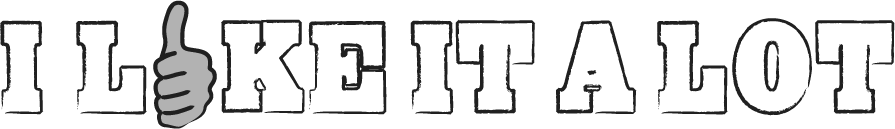There are several possible reasons why messages from known senders might end up in your email’s junk or spam folder. Email providers use complex algorithms and filters to determine which emails are likely to be legitimate and which might be spam. Here are some common reasons why legitimate emails could be classified as junk:
- Content Triggers: If the email’s content contains certain keywords, phrases, or patterns commonly associated with spam, it might trigger the filters. This could include phrases like “free,” “limited time offer,” or excessive use of exclamation points.
- Image-Only Emails: Emails that consist mainly of images and very little text could be flagged as suspicious, as spammers often use this tactic to bypass text-based filters.
- Attachments: Certain types of attachments, especially executable files or unfamiliar file types, can trigger spam filters. Even if the attachment is from a known sender, it could still raise suspicion.
- URLs: Links to suspicious or blacklisted websites within the email can cause it to be marked as spam. This includes short URLs or domains that have a history of spamming.
- Sending Frequency: If a known sender suddenly increases their email frequency significantly, it might appear suspicious to the email provider.
- IP Address Reputation: If the IP address of the sender’s mail server has a poor reputation due to sending a lot of spam in the past, emails from that server might be flagged.
- Authentication and SPF/DKIM/DMARC Records: If the sender’s email isn’t properly authenticated using technologies like SPF, DKIM, and DMARC, it might raise suspicions and result in the email being marked as spam.
- Recipient Behavior: If other recipients who use the same email provider frequently mark emails from a specific sender as spam, it can influence the filtering for your account as well.
- Unsubscribing: If you’ve unsubscribed from emails from a known sender in the past, but you’re still receiving emails from them, your email provider might classify their messages as spam.
- Unengaged Subscribers: If you haven’t interacted with emails from a known sender (not opening, clicking, or replying) for a while, their emails might be considered less relevant and end up in the junk folder.
- Changes in Email Format: If the sender changes their email format significantly, it could trigger the filters to consider the emails as unfamiliar.
- User-Defined Filters: If you’ve set up your own filters or rules that mistakenly route certain emails to the junk folder, this could result in legitimate emails being misclassified.
To prevent legitimate emails from going to your junk folder, you can:
- Add the sender’s email address to your contacts or address book.
- Regularly check your junk folder for false positives.
- Mark legitimate emails that end up in the junk folder as “Not Spam” or move them to your inbox.
- Configure your email settings to whitelist specific senders or domains.
- Review and adjust any custom filters or rules you’ve set up in your email account.
Remember that email providers are continually refining their spam filters, so occasional misclassifications are possible.